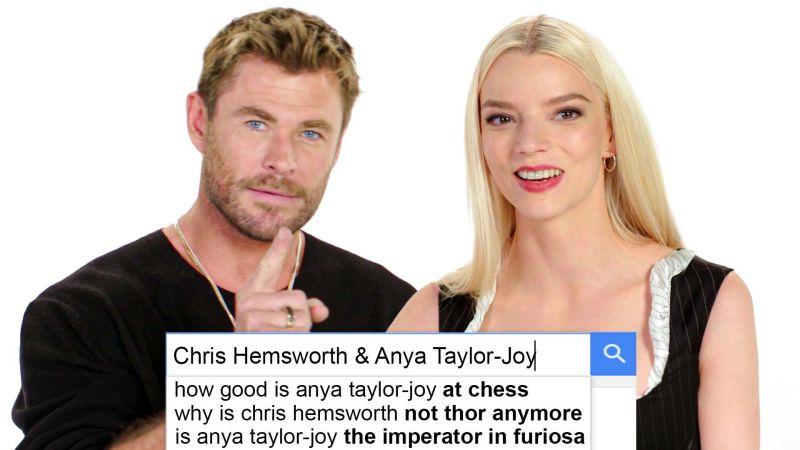Spotify Tips for People Who Like to Listen to Whole Albums
In the age of digital music consumption, the concept of listening to whole albums may seem like a dying art. However, for those who appreciate the artistic vision behind an entire body of work, there’s nothing quite like immersing oneself in a complete album experience. With Spotify, one of the largest music streaming platforms, it’s easier than ever to explore and enjoy full albums from a diverse range of artists. If you’re a true album enthusiast, here are some tips to enhance your Spotify experience.
1. Discover full albums: While Spotify offers popular playlists and personalized recommendations, exploring whole albums requires a slightly different approach. Start by following your favorite artists on Spotify, as they often release complete albums. Additionally, browse through curated playlist sections like “New Albums,” “Recently Released,” or “Artist Discography” to stumble upon lesser-known albums that might pique your interest.
2. Utilize the “Discover” feature: Spotify’s “Discover” feature is a valuable tool for album enthusiasts. By clicking on the “Discover” tab on the desktop or the “Made for You” section on mobile, you’ll find personalized album recommendations based on your listening habits. This feature gives you access to a constant stream of new albums and old favorites that align with your tastes.
3. Create and follow album-centric playlists: If you’re a fan of particular albums, consider creating playlists that encompass the entire record’s tracklist in the correct order. That way, you can easily revisit your favorite albums without the hassle of searching for them individually. Moreover, Spotify allows you to follow other users’ playlists, so you can find like-minded individuals who curate fantastic album-centric lists that align with your interests.
4. Use the queue feature: Spotify’s queue feature can be a game-changer for album enthusiasts. Rather than playing individual tracks, add entire albums to your queue. This enables you to enjoy a seamless album experience, one track flowing into the next just as the artist intended. You can easily access the queue by clicking on the queue icon at the bottom-right corner of the Spotify player and selecting “Add to queue” for albums.
5. Explore deeper cuts and hidden gems: Great albums often have hidden gems beyond their popular singles. To unearth these treasures, explore Spotify’s “This Is” playlists, which showcase a collection of an artist’s greatest hits, deep cuts, and fan favorites. These playlists can introduce you to lesser-known tracks within an artist’s discography, allowing you to appreciate their work beyond what’s on the radio.
6. Dive into the artist’s catalog: Once you find an album you love, take the time to explore the artist’s entire discography. Spotify offers a complete list of an artist’s albums, EPs, and singles, enabling you to delve deeper into their musical journey. You might discover earlier albums that haven’t received as much attention or be amazed by the artist’s evolution across their career.
7. Create a collaborative playlist with friends: Sharing your album discoveries and preferences with friends is an excellent way to engage in meaningful conversations and mutual musical exploration. Spotify allows you to create collaborative playlists, enabling you and your friends to add your favorite albums and create collective listening experiences. This way, you can introduce each other to albums you might have overlooked.
In an era of fragmented attention spans, prioritizing whole albums can breathe new life into your music listening routine. Spotify offers a vast library of albums just waiting to be discovered and cherished. By following these tips, you can enhance your album-listening experience and embark on a musical journey that transcends individual tracks, revealing the artistic vision behind each album.
Hey Subscribe to our newsletter for more articles like this directly to your email.