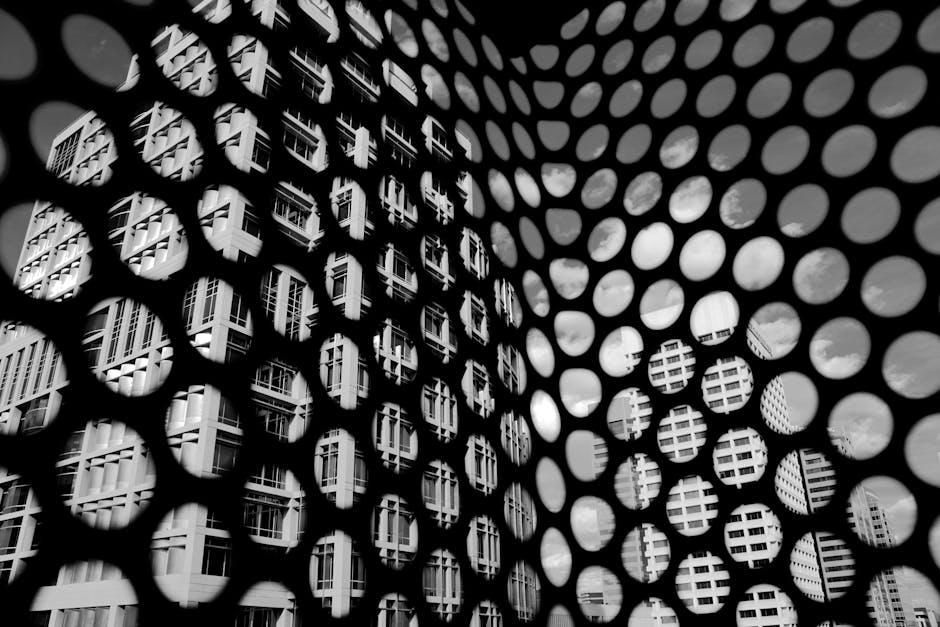If you’re one of the many Windows 11 users who have noticed some unusual behavior from your taskbar, don’t worry – you’re not alone. Several people have reported strange glitches and inconsistencies with the taskbar, but thankfully, there’s a solution at hand.
Windows 11 brought a significant visual overhaul to the operating system, including changes to the taskbar. While it introduced a centered and simplified design, some users have experienced issues such as the taskbar disappearing or not functioning correctly.
One common issue reported by users is the vanishing taskbar. Some have complained that it randomly disappears, leaving them unable to access their open programs or the Start menu. This can be quite frustrating, especially during important work or when you need quick access to essential functions.
Another problem is the unresponsive nature of the taskbar. Some users have found that clicking on icons or trying to interact with the taskbar does not yield any response. This issue makes it challenging to switch between applications or access the taskbar’s settings.
Fortunately, Microsoft is aware of these problems and has released a fix for these taskbar-related issues. The solution lies in a Windows 11 cumulative update – specifically, KB5004745, released in July 2022. This update addresses several issues, including the ones affecting the taskbar.
To apply the fix, you’ll need to make sure that your Windows 11 is up to date. To check for updates, go to Settings > Windows Update > Check for updates. If the update is available, click on “Download and install.”
Once you’ve installed the update, it should resolve the taskbar problems you were experiencing. The disappearing taskbar should no longer be an issue, and the unresponsiveness should be a thing of the past.
In addition to installing the update, there are a few other troubleshooting steps you can try if the problems persist. These include restarting your computer, checking for any conflicting third-party software, and running the Windows 11 troubleshooters.
If you’re still encountering issues with your taskbar after trying these steps, you may want to consider reaching out to Microsoft’s support team for further assistance. They can provide you with personalized guidance to resolve any lingering problems.
It’s worth noting that recurring issues like these are not uncommon when a new operating system is released. The transition from Windows 10 to Windows 11 brought about many changes, and it’s natural for some bugs to slip through the cracks.
However, it’s reassuring to know that Microsoft is actively working on addressing these issues and providing fixes promptly. Regular updates ensure that users can enjoy a smooth and hassle-free Windows 11 experience.
So, if your Windows 11 taskbar has been acting strangely, remember that you’re not imagining things. But don’t let it stress you out – the fix is just a Windows update away. Applying the latest cumulative update, such as KB5004745, will resolve most taskbar-related issues and help you get back to using your computer with ease.
Hey Subscribe to our newsletter for more articles like this directly to your email.