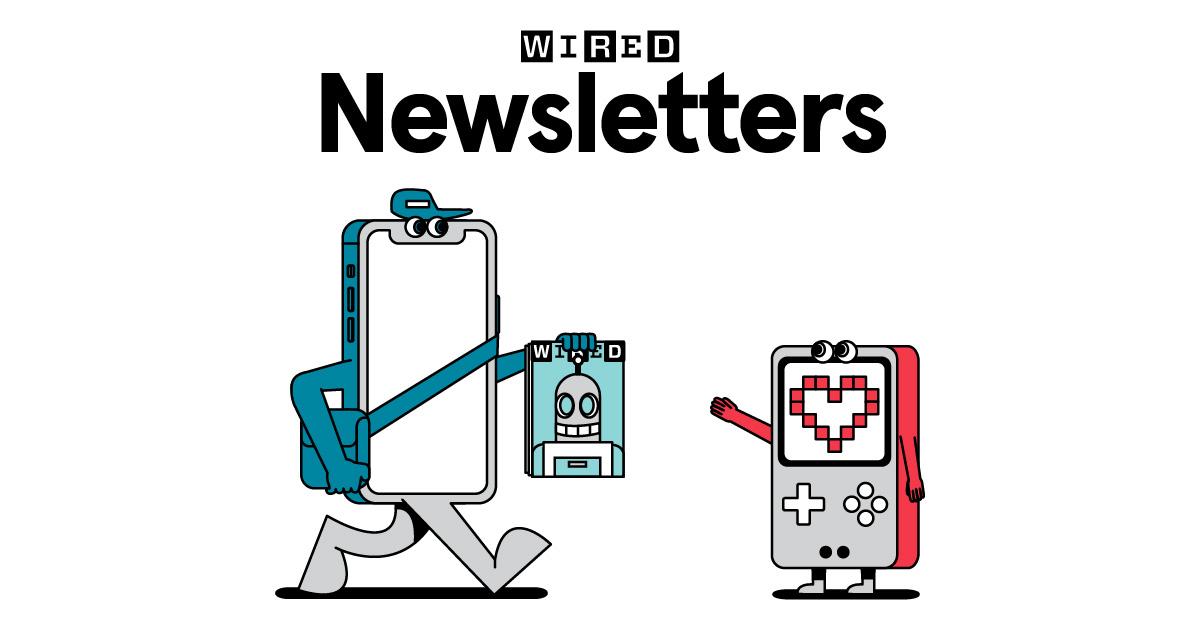In the ever-expanding world of technology, Mac users are always on the lookout for the best apps that can enhance their productivity, creativity, and overall user experience. With 2024 already underway, it’s time to explore the 30 best Mac apps that you should download right now. Whether you’re seeking free or paid options, these apps cover a wide range of categories and are guaranteed to elevate your Mac experience.
1. Magnet (Paid): Optimize your workspace by easily snapping windows to different sections of your screen, making multitasking a breeze.
2. Alfred (Free with paid upgrades): A powerful productivity app that enables you to launch applications, perform quick calculations, open websites, and more, just by entering simple shortcuts.
3. BetterTouchTool (Paid): Customize your Mac’s touchpad and Magic Mouse with an abundance of gestures, giving you greater control over your device.
4. Bear (Free with paid upgrades): A beautifully designed note-taking app that combines simplicity with powerful features like organization, syncing, and Markdown support.
5. Spark (Free): Revolutionize your email experience with smart inbox management, email snoozing, and lightning-fast search capabilities.
6. Pixelmator Pro (Paid): A professional-grade photo editing and graphic design app that offers powerful tools and an intuitive user interface.
7. Fantastical (Paid): This popular calendar app lets you effortlessly manage your appointments, seamlessly integrating with other apps and services.
8. Evernote (Free with paid upgrades): Organize your life with this feature-rich note-taking app, allowing you to capture, archive, and share information across all your devices.
9. Pocket (Free with paid upgrades): Save articles, videos, and webpages for later reading or viewing, even without an internet connection.
10. 1Password (Paid): Safely store and manage all your passwords, credit cards, secure notes, and more with advanced encryption algorithms.
11. Things (Paid): Stay on top of your tasks and projects with this robust to-do list and project management app, packed with features like reminders, tags, and scheduling.
12. Ulysses (Paid): A powerful writing app for professional writers that offers a clean and distraction-free writing environment with seamless integration between devices.
13. Day One (Free with paid upgrades): Keep a digital journal with advanced features like automatic location tagging, photo embedding, and seamless syncing across devices.
14. MindNode (Paid): Visualize your thoughts, brainstorm ideas, and organize complex concepts with this intuitive mind-mapping app.
15. Sketch (Paid): A go-to app for digital designers, Sketch offers a vast array of tools for creating stunning designs and prototypes.
16. CleanMyMac X (Paid): Keep your Mac clean, optimized, and free from junk files with this all-in-one maintenance tool.
17. Bartender (Paid): Tidy up your Mac’s menu bar by easily hiding or rearranging menu bar items to minimize distractions.
18. Amphetamine (Free): Prevent your Mac from going to sleep or dimming the screen, perfect for presentations or long work sessions.
19. iA Writer (Paid): A minimalistic writing app that focuses on the art of writing itself, stripping away distractions to help you concentrate on your content.
20. Affinity Designer (Paid): Design stunning vector graphics and illustrations with this powerful and affordable alternative to Adobe Illustrator.
21. SnippetsLab (Paid): Save and organize frequently used code snippets, ensuring quick access for developers and improving productivity.
22. Paste (Paid): Manage your clipboard history and easily access previously copied images, text, links, and files.
23. Airmail (Paid): An email client with a beautiful user interface, various customization options, and seamless integration with other productivity apps.
24. iStat Menus (Paid): Monitor your Mac’s performance, including CPU usage, battery life, network speed, and more, directly from your menu bar.
25. Parallels Desktop (Paid): Run Windows and other operating systems seamlessly on your Mac, allowing you to use both Mac and PC applications simultaneously.
26. NordVPN (Paid): Ensure your online privacy and security with this trusted virtual private network (VPN) service, protecting your data while browsing.
27. HandBrake (Free): Convert your video files to any format you desire with this powerful and versatile video transcoding tool.
28. ScreenFlow (Paid): Record, edit, and create professional-quality screencasts or video tutorials effortlessly.
29. Dropzone (Paid): Simplify file management and sharing by providing a central hub for dragging and dropping files to various apps and destinations.
30. F.lux (Free): Adjust your Mac’s display temperature to reduce eye strain and improve sleep quality, particularly during nighttime usage.
These 30 best Mac apps for 2024 cover a diverse range of categories, ensuring that there is something for everyone. From productivity and creativity to organization and security, there is an app here that will enhance your Mac experience and streamline your daily tasks. Whether you opt for free options or invest in paid apps, the 30 picks listed above are guaranteed to bring your Mac usage to the next level. Happy downloading!
Hey Subscribe to our newsletter for more articles like this directly to your email.