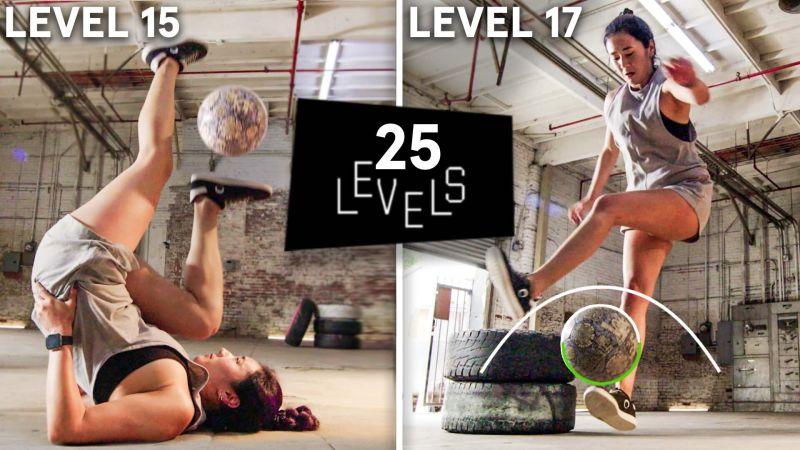In today’s fast-paced digital age, laptops have become an essential tool for both work and leisure activities. With so many options on the market, choosing the right laptop can be a daunting task. However, armed with the right knowledge, you can navigate through the sea of options and pick the perfect laptop that suits your needs. In this article, we will provide you with a step-by-step guide to buying a laptop in 2024.
1. Determine Your Needs:
The first step in buying a laptop is to determine what you will primarily use it for. Are you a student looking for a lightweight and portable device? Or a graphic designer needing a powerful machine for rendering? Identifying your requirements will help narrow down the search and ensure that you invest in a laptop that meets your specific needs.
2. Consider the Operating System:
The next crucial decision is choosing the operating system that aligns with your requirements. The three major choices are Windows, macOS, and Chrome OS. Windows offers a wide range of applications and supports various hardware configurations. macOS is known for its stability and seamless integration with other Apple devices. Chrome OS is ideal for users who primarily use web applications and prefer the simplicity of Google’s ecosystem.
3. Select the Right Size:
Laptop sizes range from compact 11-inch models to larger 17-inch machines. Consider the screen size in relation to portability and usability. If you need a laptop for frequent travel, a smaller and lighter model may be ideal. However, if you plan to use your laptop for multimedia or gaming purposes, a larger screen may be more immersive.
4. Check the Processor:
The processor is the brain of your laptop, so it’s important to choose wisely. At this stage, you should consider the latest generation of processors and prioritize speed, core count, and power consumption. Intel Core processors or AMD Ryzen processors are popular choices that offer excellent performance and efficiency.
5. Assess the RAM and Storage:
The amount of random-access memory (RAM) and storage capacity in your laptop are important factors to consider. RAM affects the multitasking capabilities of your laptop, so opt for at least 8GB or more, depending on your needs. Additionally, choose between solid-state drives (SSD) and hard disk drives (HDD) for storage. SSDs provide faster load times and better durability, while HDDs offer higher storage capacities at a lower cost.
6. Evaluate the Graphics Card:
If you plan to use your laptop for gaming or design-intensive tasks, consider a dedicated graphics card. Integrated graphics will be sufficient for basic tasks, but a discrete GPU from Nvidia or AMD will offer better performance for demanding applications.
7. Battery Life:
The battery life of a laptop is crucial, especially if you intend to use it on the go. Look for a laptop with a long-lasting battery that can keep up with your daily needs. Read reviews and compare battery life ratings provided by manufacturers to ensure you get a laptop that won’t leave you stranded without power.
8. Connectivity and Ports:
Consider the ports and connectivity options that are important to you. USB Type-C, USB 3.0, HDMI, and headphone jacks are some of the common ports found on laptops. If you need specific ports for peripherals or external displays, ensure that the laptop you choose has the necessary options.
9. Read Reviews and Compare Models:
Before making a final decision, read reviews from reputable sources and compare different laptop models. Consider factors such as build quality, customer support, and overall user experience. Always check for unbiased reviews to get an accurate understanding of the laptop’s performance and reliability.
10. Set a Budget:
Lastly, set a budget that aligns with your requirements. Laptops come in a wide range of price points, from budget-friendly options to high-end machines. By having a budget in mind, you can focus on laptops that offer the best value for your money.
buying a laptop in 2024 requires careful consideration of your needs, operating system preference, size, processor, RAM, storage, graphics card, battery life, connectivity, and budget. By following this step-by-step guide, you will be equipped with the knowledge to choose the right laptop that caters to your specific requirements. So, do your research, compare options, and make an informed decision that will ensure a satisfying laptop experience for years to come.
Hey Subscribe to our newsletter for more articles like this directly to your email.