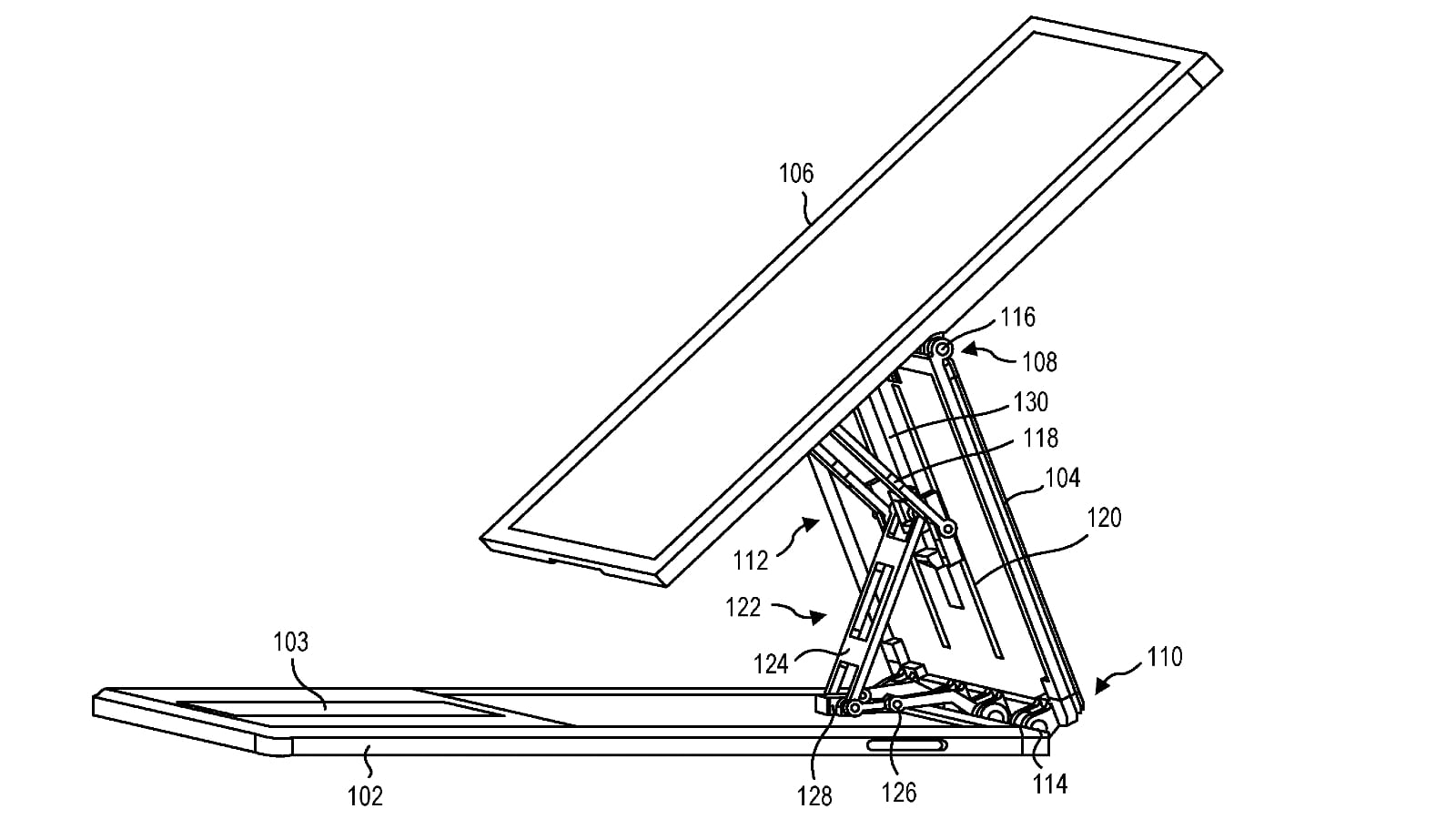Recently, Microsoft Teams received an upgrade—one aimed to make the experience of using the platform even smoother and easier for new and existing users alike. For those unaware, Microsoft Teams is an online collaboration hub for workflows and document-sharing, with messaging, video and audio calls and content-streaming for team members.
One of the biggest complaints about Microsoft Teams has long been the awkward and challenging user experience when first signing up. Let’s face it, the interface was confusing and intimidating to many newcomers and made the onboarding process slower and more difficult than it needed to be.
It seems like Microsoft engineers were listening, because Teams is getting a much needed welcome makeover. Soon, Teams will introduce an upgraded sign-up/sign-in flow, which is designed to offer a smoother and more efficient experience. The process has been broken into three stages:
1. Introduction: As a prospective user, you’ll be prompted to provide basic info like your name and email address. You’ll then be walked through an optional tutorial which will help familiarize you with the different features of Teams.
2. Sign-in: Next, you’ll choose your email address (or work or school organization) and be able to sign in to Teams as you would normally.
3. Onboarding: Finally, you’ll be guided through the setup process in which you can customize your profile and set up your preferences, including language and time zone.
There’s also a new “intro video” feature which provides a short tutorial on how to use Teams and make the most of it.
It’s great to see Microsoft thinking about the user experience, because it makes a huge difference when it comes to adoption and usage of the platform. The above changes should make Teams easier to use, more intuitive and therefore more successful for the users. And if that’s the case, it’s a welcome upgrade indeed.