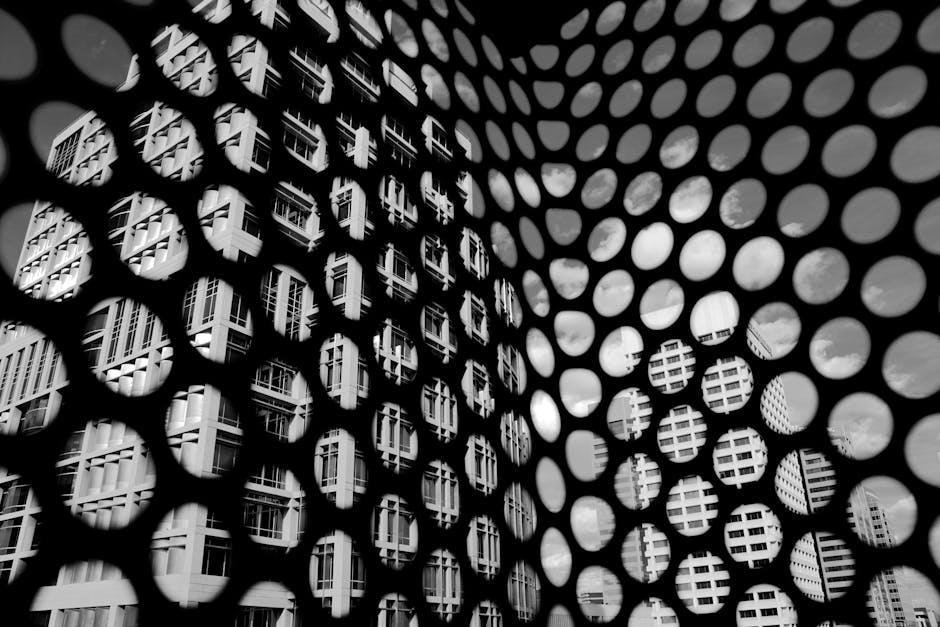Bored of Windows 11? This app could modify the OS and take you back to Windows 10 with a single click (kind of)
Windows 11 has been creating quite a buzz ever since Microsoft announced its arrival. With its sleek interface, new features, and enhanced performance, it promises to be the next big thing in the world of operating systems. However, not everyone is on board with the update. Some users may prefer the familiarity and stability of Windows 10, and for them, a new app called “Windows 10ifier” might just be the solution.
Developed by a third-party developer, Windows 10ifier aims to provide users with the option to revert the appearance of Windows 11 to that of its predecessor. While it may not offer a full rollback to Windows 10, this app modifies the user interface (UI) elements to mimic Windows 10, giving users a sense of the previous operating system.
Windows 10ifier, in essence, is a customization tool that allows users to tweak the look and feel of their Windows 11 experience. By using this app, users can change the Start menu, taskbar, and various other elements to resemble the layout and design of Windows 10. While this may not be a complete return to Windows 10, it does provide a way for users to feel more comfortable while using Windows 11.
The app itself is relatively simple to use. After downloading and installing Windows 10ifier, users can launch the program and select the desired modifications they wish to apply to Windows 11. These changes include reverting the Start menu to its Windows 10 appearance, adjusting the taskbar to resemble the old version, and even customizing the system tray.
It’s important to note that Windows 10ifier is not an official Microsoft app and is developed by a third-party. Therefore, users should exercise caution when downloading and using the tool, as it may come with its own set of risks. It’s always a good idea to research and read reviews before installing any software from unknown sources.
While the idea of reverting to Windows 10 with a single click may sound appealing, it’s important to understand that Windows 11’s underlying features and improvements will still remain in place. Windows 10ifier only modifies the visual appearance, giving users a nostalgic feel without compromising the functionality and performance enhancements introduced in Windows 11.
Additionally, Microsoft has made it clear that they are committed to supporting Windows 11 and plan to phase out support for Windows 10 eventually. Thus, it is worth considering that relying on third-party tools to customize Windows 11 may not be a long-term solution.
Windows 10ifier offers a way for those who are not yet ready to embrace the changes brought by Windows 11 to modify their user interface and revert some elements back to the previous version. While it may not be a complete return to Windows 10, it does provide a temporary solution for users seeking familiarity and comfort. However, users should exercise caution when using third-party tools and be aware of the limitations and potential risks associated with them. Ultimately, embracing new technologies and evolving with the times can often lead to exciting discoveries and enhanced productivity.