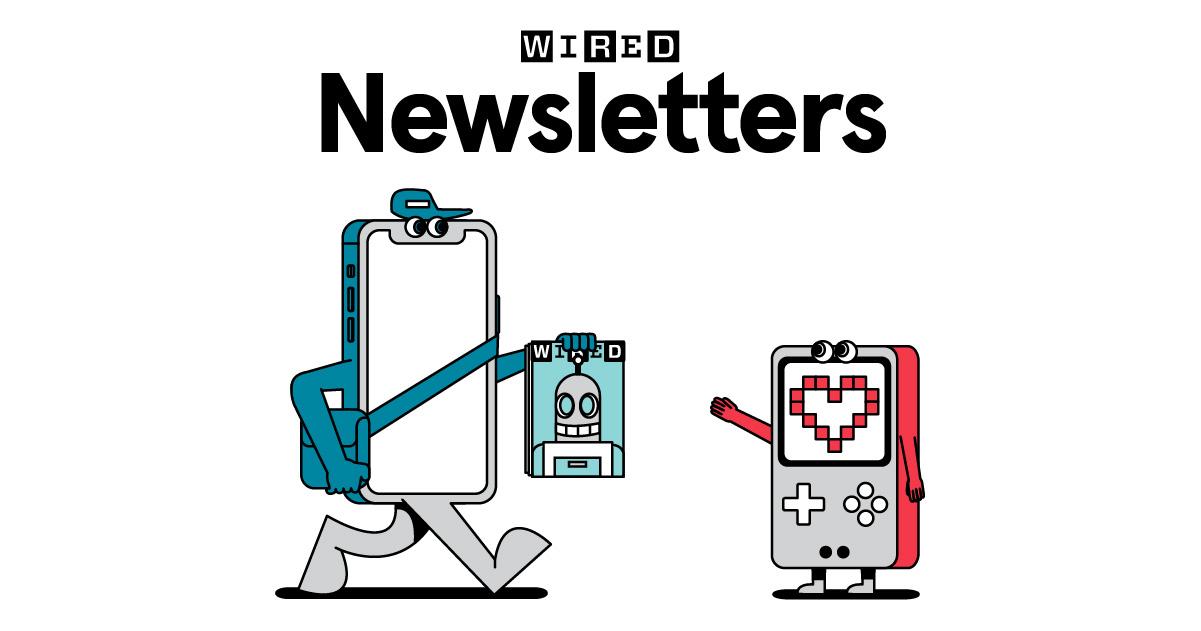In today’s fast-paced world, technology seems to evolve at an astonishing rate. As a result, many of us find ourselves upgrading our smartphones and tablets every couple of years, leaving behind a trail of outdated devices that sit unused in a drawer. But what if there was a way to give new life to your old iPhone or iPad and transform it into an exciting retro game machine? Well, it turns out there is!
Retro gaming has been making a huge comeback in recent years. Nostalgia seekers, gamers, and collectors alike have found solace in revisiting the classic games that defined their childhoods. Platforms such as Nintendo’s NES Classic and Sega’s Mega Drive Mini have flown off shelves, proving that there is still a huge demand for the timeless gaming experience of yesteryears.
But what if you don’t want to purchase yet another console or clutter your living room with more gaming devices? The answer might be lying dormant in your drawers or tucked away in a forgotten corner of your house. That’s right – your old iPhone or iPad has the potential to become your very own retro game machine.
The App Store is brimming with a wide variety of retro games, emulators, and nostalgic titles that can transform your outdated mobile device into a gaming powerhouse. With classic titles like Pac-Man, Super Mario Bros., and Sonic the Hedgehog readily available, you can relive the magic of those pixelated adventures anytime, anywhere.
To begin your retro gaming journey, start by searching the App Store for reputable emulators. Emulators are software applications that replicate the hardware of classic gaming consoles, allowing you to play these games on modern devices. Some popular emulators include RetroArch, Provenance, and Happy Chick. These emulators support a vast range of classic systems, from the NES and SNES to the Game Boy and Sega Genesis.
Once you’ve installed your preferred emulator, it’s time to explore the vast library of ROMs (read-only memory) available on the internet. ROMs are essentially the game files that can be loaded onto your emulator. A quick online search for the game you desire, followed by the specific console name and “ROM,” will lead you to countless websites where you can legally acquire these files.
To ensure the best possible gaming experience, consider investing in a good Bluetooth gamepad. While touch controls work for some games, a physical controller can truly enhance the authenticity and enjoyment of retro gaming. These controllers can be found online or at your local electronics store and can easily connect to your iPhone or iPad.
Now that you have your emulator, ROMs, and controller, it’s time to immerse yourself in the world of retro gaming. From side-scrolling adventures to puzzle-solving masterpieces, the possibilities are endless. Take a trip down memory lane or explore games that you missed out on during your earlier years.
Not only does turning your old iPhone or iPad into a retro game machine breathe new life into your outdated device, but it also allows you to relive the magic of classic games. Whether you’re a seasoned gamer or a casual enthusiast, retro gaming provides a unique and enjoyable experience that transcends time.
So, don’t let your old device gather dust. Instead, give it a new purpose and turn it into a nostalgic gaming haven. Who knows – your old iPhone or iPad might just become your new favorite gaming console!