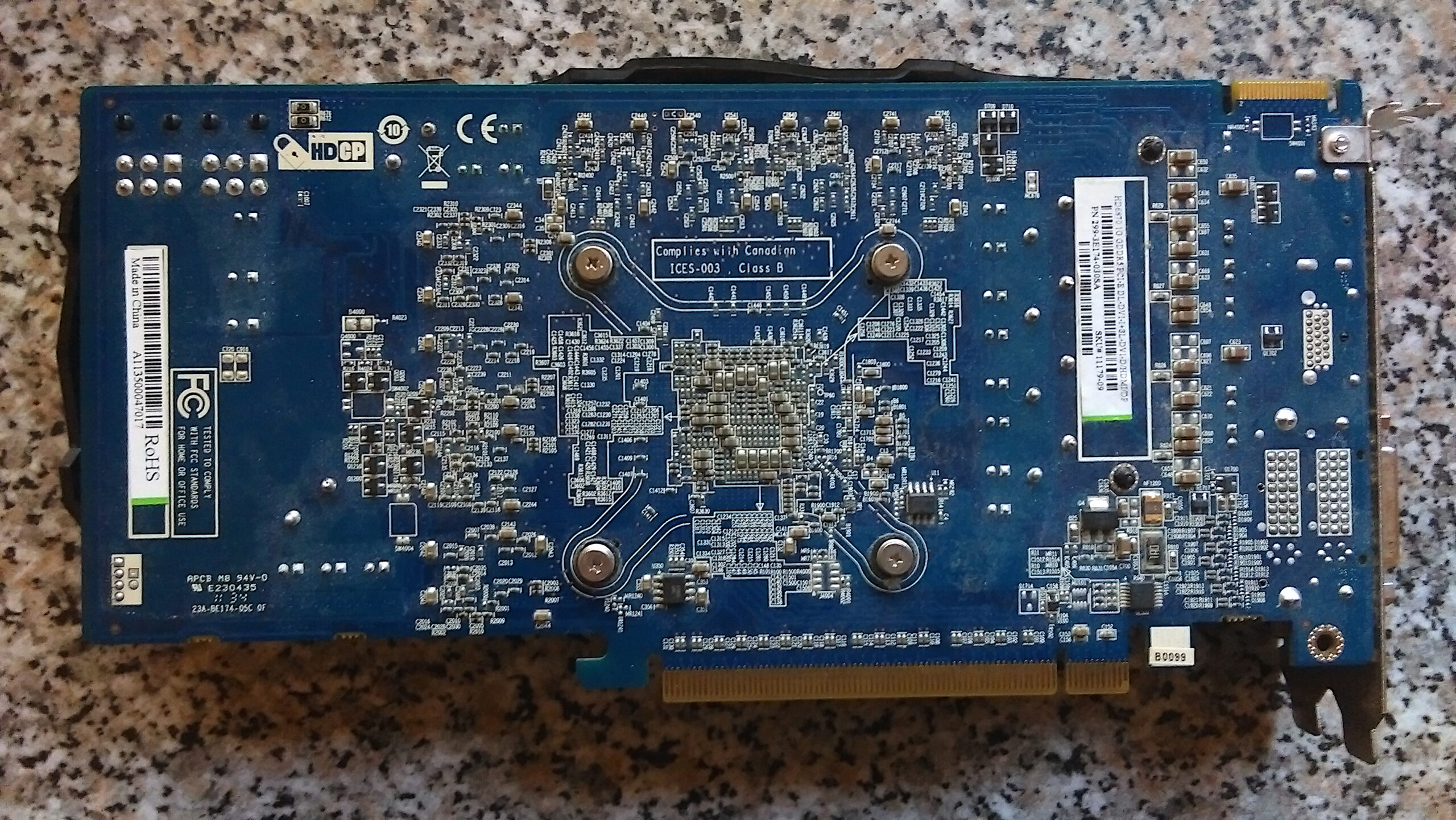In recent months, many users have reported that their Windows computers have been rendered inoperable after attempting to update the AMD Radeon driver. While AMD confirmed that there was an issue, the company initially provided insufficient information regarding a fix. Thankfully, a simple fix has now been discovered.
The issue originally seemed to be related to the release of the Radeon Pro software, which, ironically, was supposed to solve display driver conflicts. Unfortunately, when users installed this software, it caused Windows installs to become bricked – meaning the computer would no longer be able to boot, requiring a complete reinstall of Windows thus deleting all data.
In response to the problem, a support page was set up by AMD. On their page, AMD made assurances that their hardware and software had not knowingly caused any issues. They also provided instructions on how to boot into ‘Safe Mode’ and manually remove the software, but this was not a complete solution to the problem.
Fortunately, a new fix has now been released. According to reports, users can now boot into Safe Mode and then use the ‘Uninstall a program’ control panel to remove the Radeon Pro Software Suite. After that is done, the user can then reinstall the software, and the driver will be reverted to the default version without any issue.
Although the fix has been discovered, users should remember to take caution if they’re thinking of applying any kind of driver-level updates on their computers, particularly when it comes to the graphics driver. If unsure, the best approach is to consult the system specs and make sure the information given by the driver installer matches up. This way, users can stay safe from issues such as the Radeon driver bricking Windows installs.