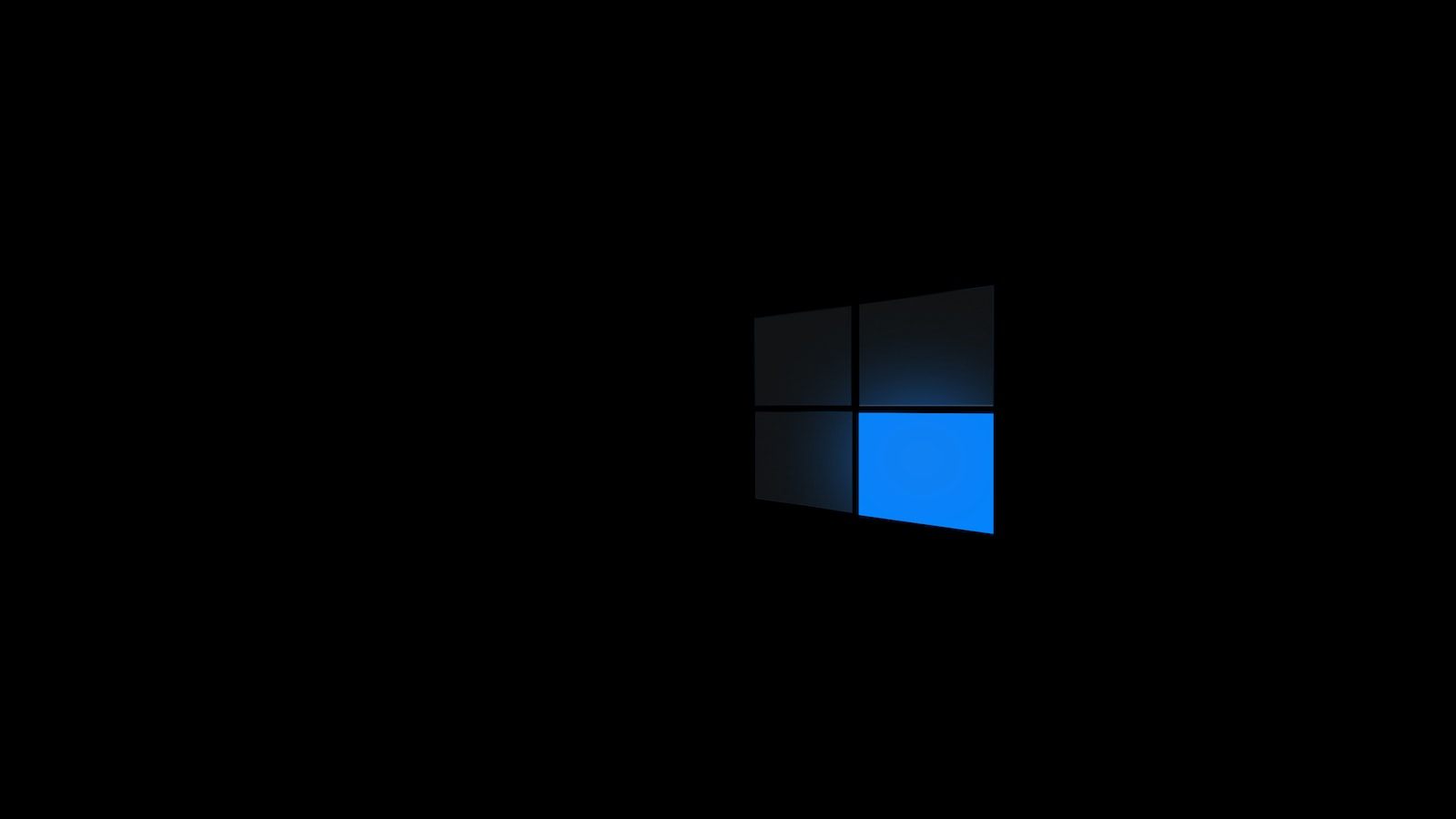Microsoft recently announced an update to their Microsoft Teams collaboration application that aims to make remote working just a bit easier.
The update targets a minor but irritating quirk that many users had been experiencing while using Teams: It wouldn’t remember which page you were on when you returned or refreshed the page.
In other words, when you returned to Teams or clicked the refresh button, you were taken to the default Teams page and had to manually navigate back to the page you were previously on. This was particularly annoying if you’re working on multiple pages and have to constantly switch back and forth.
Starting with the newest version, Microsoft Teams will now remember what page you were on when you left the app. Your view will be restored to the previous page when you restart Teams or hit the refresh button, which should make switching between applications and tasks much faster.
It’s a small but welcome change from Microsoft, and it should make Teams more user friendly for those who are regularly making use of the app for their remote work.
The update to Microsoft Teams is just one small but important step in improving the user experience of remote collaboration. It’s remarkable to think how far technology has come in just a few short years and it’s clear that remote working is here to stay.
With Microsoft continuing to make improvements like this, we can only expect the remote working experience to get better and better.