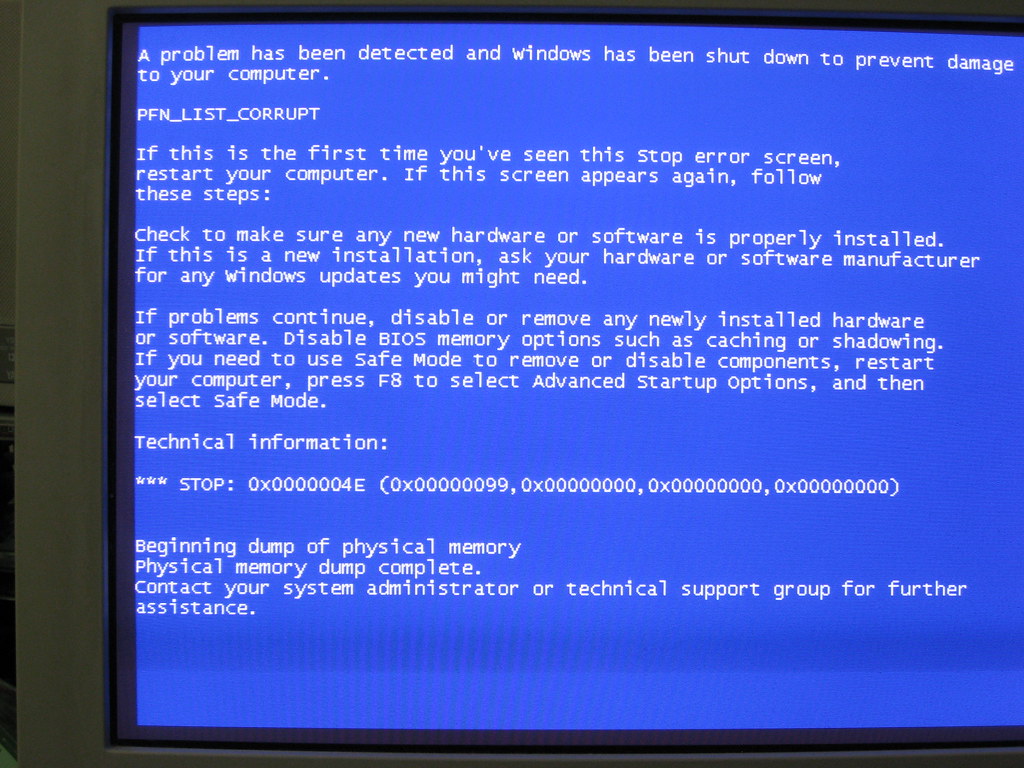It’s a digital nightmare come true: Windows users around the world are now finding their systems experiencing the dreaded “blue screen of death” after a certain required Windows 10 update. Microsoft recently pushed out an update for their Windows 10 operating system, specifically addressing problem with security, but for some unlucky users, that same patch has caused their systems to experience the notorious “blue screen of death” instead.
The blue screen of death, often abbreviated as BSoD, is a computer error screen that consists of a blue screen with white text indicating that the system encountered a critical error and must be restarted. In the past, users could often expect the blue screen when a software or hardware incompatibility occurred or when their system had become overwhelmed and overloaded. This time around, however, it is the Windows 10 update that is causing the problem.
Microsoft is suggesting that any Windows 10 user who experiences the blue screen of death update their drivers. They also recommend that users unplug any external hard drives or peripherals before restarting their system. Additionally, they have posted an article titled “Resolving Blue Screen Errors” which addresses the issue in-depth.
It is not yet known how many users have been affected by the BSoD problem, but the fact that it is causing considerable inconvenience for those affected cannot be understated. Microsoft has yet to provide any explanation as to why the update might have caused this error, however, the company has stated that they are actively working to resolve the issue.
For now, the advice from Microsoft is to proceed with caution when downloading the Windows 10 update and ensure that all of your drivers and peripherals are up to date. This should hopefully provide a way to avoid experiencing the blue screen of death. For those already affected, however, support teams are available to help with troubleshooting and provide advice. As always, if you find yourself unable to fix the issue yourself it may be best to contact a professional.